言語の正式名称はGoである。
Goはプログラミング言語の1つである。
インストール:
home brewでgoインストール。
|
$ brew install go $ go version go version go1.15.5 darwin/amd64 |
$ vi hello.go $ go run hello.go Hello World! |
|
|---|---|---|
| goインストール | hello.go | |
WEB server: WAF (Web Application Framework = Gin(gin-gonic)インストール。
|
$ go get github.com/gin-gonic/gin (Users/user/go/src/github.com/gin-gonic/gin) $ vi web_gin.go |
$ go run web_gin.go ^C (control+C 停止) |
|
|---|---|---|
| web_gin.go | localhost:8080/01、02 | |
|
$ go run web_gin.go は、コンパイルして実行。
goはコンパイラ言語なので基本的にコンパイルする必要がある。 $ go build web_gin.go
カレントディレクトリに配置される。 実行は、 ./web_gin
|
|---|
2. pydio cells
Pydio Cellsは、ビジネスニーズと規制に従って構築された最新のファイル管理プラットフォームであり、 サーバーまたは任意の場所に展開されるオープンソースソフトウェアです。 Pydioチームは2018年にGO言語を使用してまったく新しいソフトウェアを作成することを決定し、 PydioCellsが誕生しました。 『Pydio』
ダウンロード&インストール、
データベース作成:
サーバー作成。
Use this url as is, it will be resolved automatically to latest version
(このURLをそのまま使用すると、自動的に最新バージョンに解決されます。)
You can use either MySQL (>= 5.7) or MariaDB (>= 10.3) as your Database Management System.
データベース管理システムとして、MySQL(> = 5.7)またはMariaDB(> = 10.3)のいずれかを使用できます。
$ wget https://download.pydio.com/latest/cells/release/{latest}/darwin-amd64/cells
$ sudo chmod u+x cells (実行権)
|
$ ./cells install Error: File descriptor limit 256 is too low for Pydio Cells Home Edition. At least 1024 is required, 8192 is recommended. $ ulimit -n 8192 |
||
| $ ./cells install | "cells"へのネットワーク受信接続を許可 | |
|---|---|---|
| ⇨ | ⇨ | ⇨ | ⇨ |
|
Docker Pydio Cells (Ubuntu 18.04.5 LTS)
Docker : install
$ sudo apt-get update
$ sudo apt-get -y install apt-transport-https ca-certificates curl gnupg-agent software-properties-common
$ curl -fsSL https://download.docker.com/linux/ubuntu/gpg | sudo apt-key add -
$ sudo add-apt-repository \"deb [arch=amd64] https://download.docker.com/linux/ubuntu\$(lsb_release -cs) \stable"
$ sudo apt-get update
$ sudo apt-get install -y docker-ce docker-ce-cli containerd.io
$ sudo gpasswd -a ubuntu docker
Docker-Compose : install
$ sudo curl -L "https://github.com/docker/compose/releases/download/1.26.0/docker-compose-$(uname -s)
-$(uname -m)"-o /usr/local/bin/docker-compose
$ sudo chmod +x /usr/local/bin/docker-compose
|
|---|
| ulimit | limit.maxfiles.plist | |
|---|---|---|
$ ulimit -a
|
$ sudo vi /Library/LaunchDaemons/limit.maxfiles.plist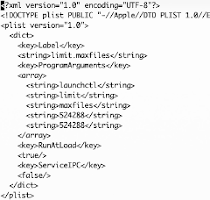
|